Prerequiste
- Ensure that your Exotel account has KYC completed and is a Full active account ( Not Trial)
Steps to Access
Step 1: Login to your Exotel dashboard.
Step 2: Click on the " WhatsApp" tab available on the left navigation menu. You will be re-directed to WhatsApp console in a new tab.
Alternatively, you can also access WhatsApp console by directly logging into https://messaging.exotel.com/ with your Exotel account credentials.
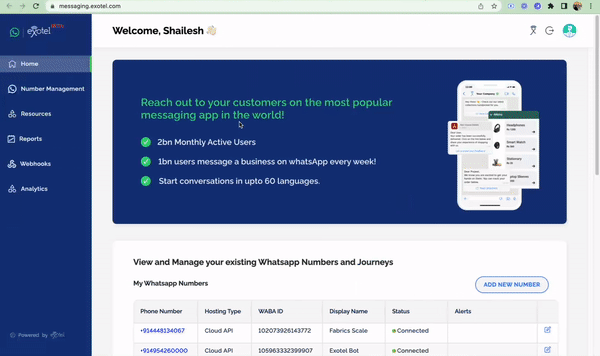
Which roles can access the WhatsApp console?
Currently, only admin roles in an Exotel SID can access the WhatsApp console.
I am not able to see the WhatsApp tab on my Exotel dashboard.
Incase the WhatsApp tab is not visible on your Exotel dashboard, you can raise a ticket to hello@exotel.in to get it enabled.
Will I be charged for accessing WhatsApp console on Exotel? How can I see my WhatsApp bill plan?
No charges would be applicable to access and explore the console.
If the WhatsApp console is enabled for your account, WhatsApp default bill plans can be reviewed under My Account> Bill plans.
Charges will only come into force once you successfully activate WhatsApp API by onboarding a phone number.
If you have any questions or concerns, please connect with us using the chat widget on your Exotel Dashboard or Whatsapp us on 08088919888
